Originally known as BackRub. Google is a search engine that started development in 1996 by Sergey Brin and Larry Page as a research project at Stanford University to find files on the Internet. Larry and Sergey later decided the name of their search engine needed to change and chose Google, which is inspired from the term googol. The company is headquartered in Mountain View, California.
- Google beginnings.
- How to open Google.
- Other Google products and services.
- What is a Googler?
- Google Easter eggs.
- Discontinued Google services.
- Related information.
- Tricks every Google user should know.
- Internet help and support.
Google beginnings
The domain google.com was registered on September 15, 1997, and the company incorporated on September 4, 1998. The picture below is a capture of the site from The Internet Archive of what Google looked like in 1998.
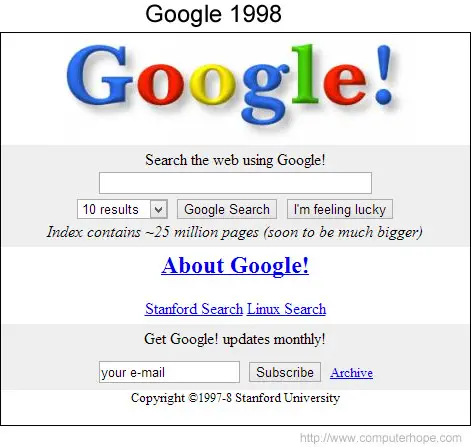
Note
As of August 10, 2015, Google is a subsidiary of the Alphabet Inc.
What helps Google stand out from its competition, helps it continue to grow, and be the number one search engine is its PageRank technique that sorts search results. While being one of the best search engines on the Internet, Google also incorporates many of its other services, like Google Maps and Google Local, to provide more relevant search results.
How to open Google
To open Google, click this link: google.com, or in your web browser address bar, type “google.com” and press Enter.
Once the Google website is open, in the search box, type a word or phrase, and press Enter or click the Google Search button. If done successfully, you’ll be given search results.
Tip
Most browser’s address bars are an omnibox, meaning instead of going to Google.com to search, you can type what you are searching for without going to Google.
Note
Some users may confuse the “Google” with the web browser Google Chrome. If you want to open the Google Chrome web browser, see our Google Chrome page.
Other Google products and services
- Android – The most widely used operating system for smartphones.
- Blogger – View and create a personal blog.
- Chromebook – Laptop using the Google Chrome OS.
- Chrome OS – Operating system developed by Google for laptop and portable computers.
- Gmail – Free online e-mail service with over 1 GB of storage and the best spam protection available.
- Google Ad Manager – Originally known as DoubleClick, Google Ad Manager is a service that allows a publisher to manage their ad inventory.
- Google Ads – Formerly known as Google AdWords, Google Ads is a service that enables users to pay to advertise on the Google search engine and other websites using Google AdSense.
- Google AdSense – A service that pays website publishers or blog developers to show advertisements on their site.
- Google Alerts – Create alert text messages sent to an e-mail address each day or as it happens of web searches, news searches, etc.
- Google Analytics – Google Analytics allows users to monitor and create reports of visitors to their website.
- Google App Engine – A service that provides users the ability to create scalable web services that use Google’s resources.
- Google Assistant – Digital assistant service by Google that uses artificial intelligence to respond to voice requests.
- Google Blog – A blog maintained by Google that helps give an insight into the company.
- Google Books – Another fantastic service from Google containing hundreds of thousands of books that can be searched.
- Google Calendar – A way to organize your schedule, synchronize, and share events with your friends.
- Google Chrome – The most popular desktop Internet browser.
- Google Classroom – Google service that allows students and teachers to participate in a digital class.
- Google Cloud – Service for businesses to store data and run applications in the cloud, and backup and disaster recovery.
- Google CSE (Custom Search Engine) – Service that lets you create a custom Google Search engine.
- Google Daydream View – VR headset.
- Google Developer – A place to find all Google developer documentation, resources, events, and products.
- Google Docs – A fantastic free solution from Google that lets you create documents, open Microsoft Word documents, and share your documents with other users that have Internet access.
- Google Domains – Domain registrar service from Google that lets you register a domain name with more than 300 domain endings.
- Google Drive – A cloud storage service from Google introduced on April 24, 2012, that allows users to view, edit, and store their documents and files in the Google cloud.
- Google Duo – A cross-platform video calling application for Android smartphones, and other Google and third-party operating systems.
- Google Earth – A fantastic software program that allows a person to view almost everywhere on earth, get directions, find close shops and places of interest, and more.
- Google Fiber – A limited service available in some places in the United States that offers a fiber connection to the Internet.
- Google Fonts – A collection of thousands of fonts for use on your web page.
- Google Forms – A feature of Google Docs that allows users to create a form that collects information for personal or business use.
- Google Fuchsia – An open source operating system.
- Google Glass – AR (augmented reality) glasses.
- Google Groups – Google’s bulletin board with millions of users and postings.
- Google Home – Voice activated virtual digital assistant that assists users with questions.
- Google Homepage – Google’s main page and search engine.
- Google Images – Google search that lets you search for images instead of text.
- Google Keep – Fantastic service that lets you keep and store notes and tasks.
- Google Lens – An image recognition technology that identifies objects and displays information about them using Google Search.
- Google Mail – More well-known as Gmail, the most popular e-mail host.
- Google Maps – A great feature that enables users to search for directions from one location to another, search for local businesses, and more.
- Google Meet – A video-meeting application that integrates with Google Chat and replaces the functionalities previously found in Hangouts.
- Google Moon – In celebration of the first Moon landing, Google created this page with a map of our Moon and each of the moon landings.
- Google My Maps – Feature in Google Maps that allows its users to create custom maps for personal use or share with others.
- Google Nest – Google home automation and security products, including the Nest thermostat.
- Google News – Great news site automatically generated using the results of news sites queried by Google.
- Google Ngram Viewer – Great tool that lets you search many books and other printed materials for the frequency of words or phrases.
- Google Now – Service primarily used by mobile users that gives the most relevant information relating to you based of your searching and driving habits.
- Google Patents – Allows users to search over 7 million patents.
- Google Photos – Online cloud storage for photos and videos, allowing users to upload, organize, and share with other users.
- Google Pixel – Google smartphone.
- Google Play Music– A service that allows users to stream, download, and upload music to a person library, and create and listen to radio stations. It is usable across multiple devices. Additionally, Google Play Music unlimited song streaming for a monthly fee.
- Google Scholar – Allows users to search for scholarly literature.
- Google Search Console – Formerly Google Webmaster Tools, a great service provided by Google that enables webmasters to view, maintain, and control how Google indexes their web page.
- Google Sheets – A fantastic free solution from Google that lets you create spreadsheets, open Microsoft Excel spreadsheets, and share your spreadsheets with other users that have Internet access.
- Google Shopping – Formerly known as Froogle, Google Shopping is a search service for finding products based on prices, location, type, etc.
- Google Sites – A service that enables users to create and share websites.
- Google Slides – A presentation program similar to Microsoft PowerPoint.
- Google SMS – Enables users to send text messages over their mobile using SMS to get quick answers, such as driving directions, movie show times, local business listing, etc.
- Google Street View – A great service that allows anyone to drive down the streets around the world.
- Google Tag Manager – A service that allows website publishers to add and remove tags through a web-based user interface instead of updating HTML code directly.
- Google Takeout – A utility that allows users to download their Google data from various apps, programs, and services.
- Google Translate – Translate a foreign language web page or text into your language.
- Google Trends – List of the 100 most active search queries and comparison of what people are searching for on Google.
- Google Video – Search for online videos hosted by Google, and transcript text of videos and TV shows.
- Google Voice – Use Google search over the phone using your voice.
- Google Wallet – A payment service developed by Google that allows people to send and receive money from other people.
- Google Workspace – A suite of cloud software for businesses.
- Google.org – The philanthropic arm of Google.
- My Activity – Utility that tracks your history when you use Google’s services.
- Quick, Draw! – Drawing game to help test artificial intelligence.
- Waze – A GPS navigation application for mobile devices.
- WebP – Compressed image format.
- Wing – A drone delivery service that delivers light-weight items over short distances.
- YouTube – Video service that allows users to freely upload videos and view others videos.
